Identities
Your End-User
Identities are an object that represents your end-user and their PII/documentation. On initial creation, identities only require a first name, last name, email and phone number which will return you an initial risk assessment of the particular individual. These initial identities are considered L0 (unverified user), and allow limited functionality. The bulleted list below shows functionality for the different tier groups.
Want to make the onboarding process a lot faster?Visit our Elements (KYC Widget) section for our own customizable front end widget that collects and submits all of your end user's information over our API for you!
Domestic KYC
L0 (First/Last name, email, phone number):
- Create identity object
L1 (verified PII, DoB, address, tax-id):
- Create accounts
- Deposit/Withdrawal fiat to/from a Fortress account
- Crypto buy/sell through Fortress's API
- Create and save payment methods
L2 (verified PII and documentation):
- Crypto deposit/withdrawals in a Fortress account
International KYC
L0 (First/Last name, email, phone number):
- Create identity object
L2 (verified PII, DoB, address, tax-id, and documentation):
- Create accounts
- Deposit/Withdrawal fiat to/from a Fortress account
- Crypto buy/sell through Fortress's API
- Create and save payment methods
- Crypto deposit/withdrawals in a Fortress account
Creating a new identityThe API Reference section lists all relevant fields for creating a new identity including PII. If you're just looking to create an initial identity and get a risk score, you can just collect first name, last name, phone # and email and submit. If you want extended functionality for the particular end-user later on, you can PATCH their identity and add the PII information.
What might a flow look like for onboarding a new end-user:
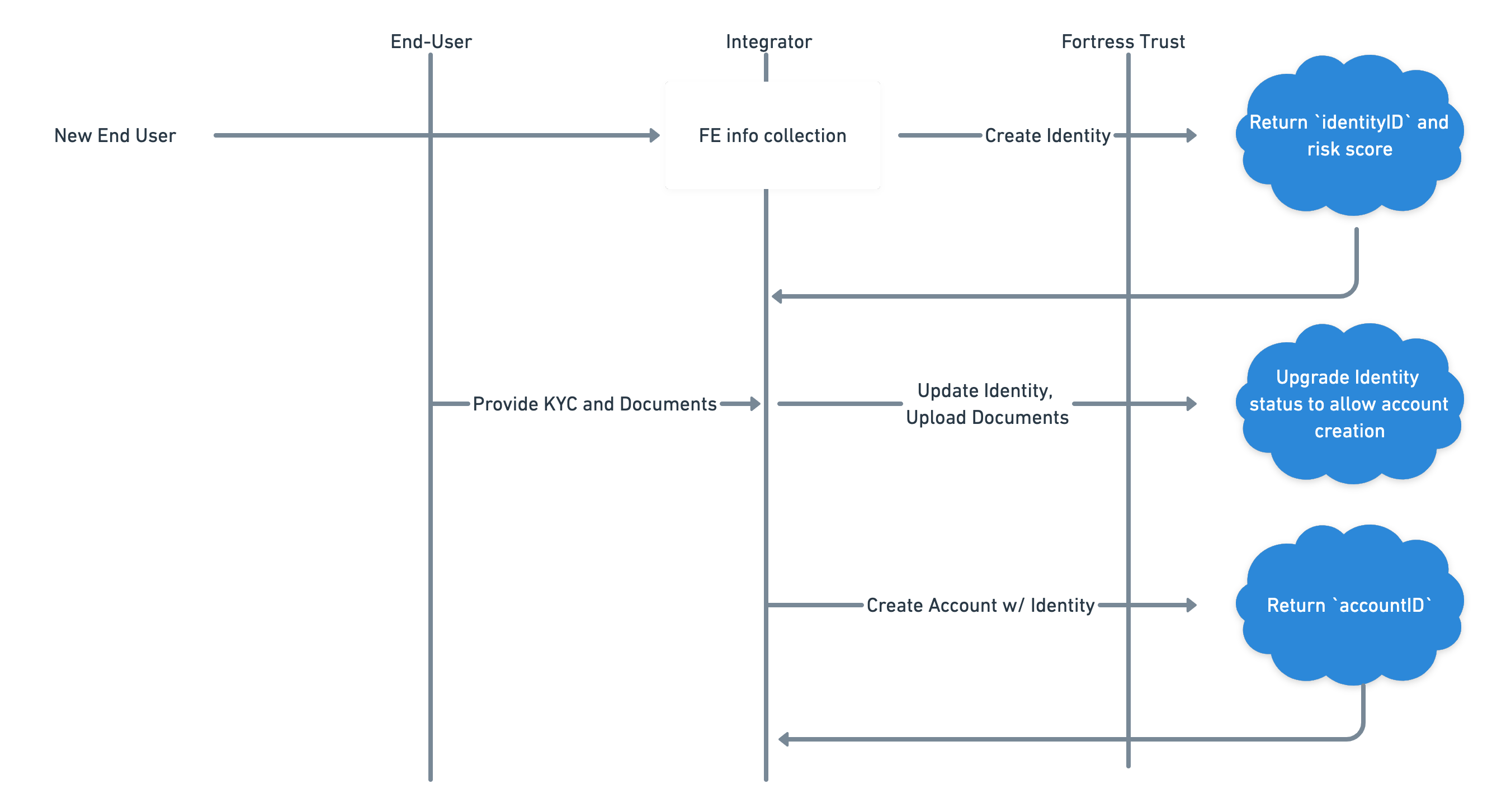
Personal/Business-Identities
personal-identities and business-identities will be your main focus as an integrator, as these objects contain information about the end user. When manipulating these objects (updating/adding information to pass KYC/KYB, creating accounts, establishing externalAccounts), remember to target the correct Id(personalIdentityId or businessIdentityId) in your API calls otherwise you'll receive a 404 error.
{
"firstName": "John",
"middleName": "Second",
"lastName": "Doe",
"phone": "+12025550165",
"email": "[email protected]",
"personalIdentity": "3fa85f64-5717-4562-b3fc-2c963f66afa6", //personal-identity ID *Used for all other API functionality
"businessIdentities": [
"3fa85f64-5717-4562-b3fc-2c963f66afa6" //business-identity ID *Used for all other API functionality
],
"address": {
"street1": "4220 Davisson Street",
"postalCode": "46173", //Must be in 5 digit format
"city": "Rushville",
"state": "IN",
"country": "US"
},
"dateOfBirth": "2022-08-16",
"ssn": "305464885"
}Domestic vs International End Users
Fortress allows KYC/KYB, custody, and payments for both end users residing in the US as well as international. The KYC process in particular differs between domestic and international end users, mostly for individuals. Here is the quick step by step overview for reaching L1 for both a domestic and international personal-identity. Note that there are two approaches you can take for domestic end users.
Domestic
Progressive:
- Provide first name, last name, email, and phone number and initiate global watchlist/sanctions check. Check returned object's field
upgradeRequirementsto see what PII needs to be obtained and provided. - PATCH the created
personal-identitywith the additional KYC information (DoB, Address, SSN) returned in the previous step and run another KYC check. - On successful KYC check,
kycLevelis moved from L0 -> L1
Upfront:
- Provide all relevant information on
identitycreation (name, phone number, email, DoB, Address, SSN). - Initiate KYC check and look for
kycLevelto move from L0 -> L1. If not,upgradeRequirementswill populate with fields that were found invalid. - PATCH updated fields found invalid with correct information from the end user and initiate another KYC check.
International:
- Provide first name, last name, email, phone number, national id number, date of birth, and address.
- Upload personal document (passport works best) to the
personal-identityand the KYC check will initiate automatically.
The following sections will cover personal/business identities as well as the KYC flow.
Updated 3 months ago
